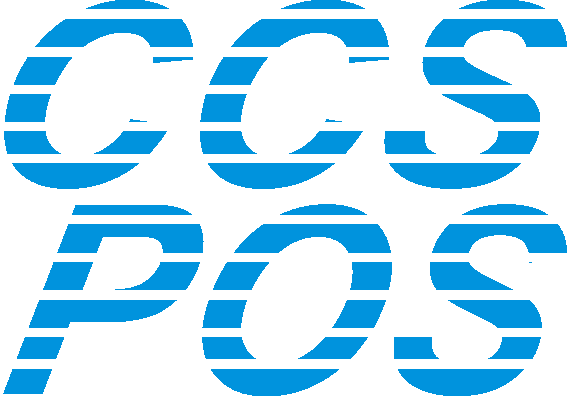Routine Computer Service for Small Business
You need to do 3 things to protect your computer:
- create a proper backup process and use it
- ensure you have a good antivirus process
- allow a computer service technician to check over your computer at least once a year
FIRST AND MOST IMPORTANT!!
Backup you stuff and check your backup.
Everyone should back up important data that they have on their system. Hard drives, the actual device inside your computer where your data is stored, can fail.
In our shop we see dead hard drives all the time. And that's when the crying starts.
As well, the hard drive can be working fine but the data on it is not retrievable. Your data can be inaccessible for many reasons:
- the drive can fail from old age
- a power surge through your system can destroy the drive
- a virus can “scramble” the files and the data inside them
- installation of software can go awry
- and the most common of all, you can delete the data by mistake.
We have had cases of people upgrading their operating system (Windows) and the upgrade failing in mid-install. All the files were scrambled. In another case, a virus scrambled one client’s manuscript. It’s like car insurance. You might be a good driver, but if you get in an accident, it’s nice to know someone will fix it for you.
Backups can take many forms.
If you only have a few Word documents, make a second copy of the files on a memory stick (sometimes also know as a thumb drive).
If you want to back up the “My Documents” directory, burn it onto DVD using a DVD-RW.
If you have two or more computers, send important data from one computer to another computer - even better if they are at two different locations.
Businesses have a lot of data that they must keep: from accounting data to personnel files. In this case a DVD-RW may not be enough. The next alternative is an external drive. BUT YOU MUST REMEMBER TO TAKE IT HOME!! It is no good to have an external drive on to of you computer if the building burns down.
DON'T use a fire safe - they are meant to protect paper NOT DVD.
Here is a chilling thought: what if I came into your office or home and took your computer away? In reality theft, fire, hard drive failures, viruses, or your own fingers can destroy your data. If you think that the loss of data would bring you hardship then back it up.
Once you have started a regime of backing up your data, test the process of recovering your data. We have seen everything from the backup is wrong, it is backing up the wrong files, and the backups has been failing for months but no one has checked it. If you don’t know how to test it, get someone else to test it. Once you have your backup, take it away from the building the computer is in. If you have a fire, the backup won’t be of much use if it's onto of a burned out computer.
Virus protection and update it
With all the stories in the news about computer viruses, everyone knows that you should have virus protection. Some people say “I don’t surf the web” or “I only get e-mail from my friends”. Unfortunately, you can get viruses from software you buy in stores, from e-mail from friends and from DVDs your kids bring home from their friend’s house. Most viruses are simply a nuisance, but some can destroy your data.
Get a good antivirus program installed on your system and make sure it is installed properly.
A point to consider: often when you buy a new computer, virus protection software is included free with your computer. Be careful of having a false sense of protection. These are often stripped down versions of the real software. They may only allow updating of signatures for 30 days, they may not interrogate your e-mail as it comes in or it or it will simply be inferior software.
If you don’t know how to ensure your anti-virus software is “doing the job”, get someone to check the software for you. It only takes a few minutes.
Once you have good anti-virus software installed on your system, make sure it stays up to date. New viruses are created every day. Your anti-virus software needs to “phone home” to get the updated list of virus signatures. With some free programs you need to do this manually. If you don’t do this, you may as well remove the software and run unprotected. New viruses spread because people don’t have the updated signature files; conversely old viruses essentially die off as everyone becomes protected. As you see, you are really only protecting yourself from new viruses, the old ones are no longer being passed around. If you don’t update your anti-virus, you are only protecting yourself from old viruses.
Lastly, have a technician check your system once in awhile. They can clean out the dust, check your backups and antivirus and have a general overview of your system. You have your mechanic check your oil every few months don't you?